
My favorite distribution is a hybrid development starting with the Openbox Windows Manager. I am biased towards the Openbox Window Manager, partially because of familiarity, but also because of the Openbox reliabilty, stability, lightness and substance. I favor cutting edge applications, but only if they do something (have real substance) and are stable. Finally, I favor starting with a distribution that has a friendly, active and sensible forum; especially attractive is a forum in which some of the distribution's developers are active. Also, rolling distributions that can be upgraded regularly over long periods of time are preferable.
With this criteria in mind, my favorite distribution on which to base my personal system is Sparky Linux. I generally start with Sparky Linux Base-Openbox, although Sparky Linux Lxde is equally satisfactory and probably better for a beginner. Sparky is based on Debian-testing with a little bit of well proven Debian-unstable included. There appears to be several smart people involved in the development of Sparky which is a real plus. Distributions developed by a single person are dangerous in the long term because their continuance depends upon only one person, who can quit and thus end the project at any time. Sparky Linux has the advantage for the end-user of not being so concerned about foundation philosophy, but rather being more directed to having applications and tools that really work well. In other words, they do not overly restrict their end product because of weight, type or philosophy. Based upon Testing with a smidgeon of compatible Sid, Sparky has also been very stable when distro upgrades come along. My first attempts with other pure Sid based distributions blew up in distro upgrades, which were probably my fault, but still a nuisance.
One of the beauties of Debian-based distros is that any of them can be morphed into any other one, or some unique hybred cross. It seems that regardless of which distribution that I initially install, it ends up looking and operating the same way. After that, what happens is just a matter of which sources are activated in the sources list.
| Process | Preferred App | Sparky Base | Sparky Lxde |
| Appearance GUI | Lxappearance | no | yes |
| Audio Editor | Audacity | no | yes |
| Audio Player | VLC Player | no(lxmusic) | yes |
| Audio Recorder | Streamripper | no | no (record dsktp) |
| Archiver | Xarchiver | no | yes |
| Burner | Xfburn | no | yes |
| Calculator | Jscicalc | no | no (galculator) |
| Clipboard | Parcellite | no | yes |
| Deb Installer | Gdebi | yes | yes |
| File Manager | Pcmanfm | yes | yes |
| File Search | Catfish | no | yes |
| File Transport | FileZilla | no (ftp) | no (gftp) |
| Icon Theme | Gnome | yes | yes |
| Image Viewer | Mirage | no (gpicview) | no (gthumb) |
| Image Editor | PhotoFiltre (wine) | no | no (gimp) |
| Image Editor 2 | Faststone Image (wine) | no | no |
| Java | Oracle JDK | no | no (open jdk) |
| Menu Editor | Lxmed | no | yes |
| Microsoft Platform | Wine | no | yes |
| Monitor Dual | Arandr | no | no |
| Monitor GUI | Lxrandr | yes | yes |
| Network | Wicd | no (gnome) | no (gnome) |
| Notes | Cloud Sticky | no | no (gnote) |
| Office | Libre Office | no | yes |
| Panel | Fbpanel | no (tint2) | no (wbar, lxpanel) |
| Partition Manager | Gparted | no | yes |
| Power Manager | Xfce4-power-manager | no | no |
| Printer Control | System-config-printer | yes | yes |
| Xournal | no (qpdf) | no (evince) | |
| Scan Tool | Simple-scan | no | yes |
| Screensaver | Xscreensaver | yes | yes |
| Screenshot | Scrot | yes | no (gn-scrnsht) |
| Session Manager | Lxsession | yes | yes |
| Software Manager | Synaptic | yes | yes |
| Task Manager | Lxtask | yes | yes |
| Terminal | Lxterminal | yes | yes |
| Terminal 2 | Xterm | yes | yes |
| Text Editor | Geany, Medit | no (leafpad) | no (leafpad) |
| Torrent | Vuze | no(rtorrent) | no (transmission) |
| Video Editor | Avidemux | no | yes |
| Video Player | VLC | no | yes |
| Voip | Skype (wine) | no (pidgen) | no (pidgin) |
| Web Browser | Slimjet | no(iceweasel) | no(iceweasel) |
| Web Camera | Camorama | no | yes |
| Window Manager | Openbox | yes | yes |
| WM GUI | Obconf | yes | yes |
For a person who wants a system that requires little configuration and changing from the beginning installation, Sparky Linux LXDE is probably the best choice. Especially noteworthy is that wine and playonlinux are installed, even in the 64-bit edition, which means wine applications can be easily installed and used. Playonlinux has a GUI-tool that actually does the installation of some wine apps. Synaptic-Package-Manager is present in all of these distros, so installing or removing Linux apps reduces to mastering Synaptic. Once this is done, which Linux apps are installed at start-up is of little importance. It has been my experience that getting wireless, audio, java and wine working are the big initial steps in getting a sound, working Linux distribution.
In general, applications are a matter of personal preferences. Therefore, I generally install Sparky Linux Base, which has a minimal set of applications, and proceed from there to achieve my morphed LXDE-Openbox operating system. Here is my installation recipe:
Two image showing Sparky Linux Base with an fbpanel, with the fbpanel menu and my Openbox Root Menu open in the first one, are below.
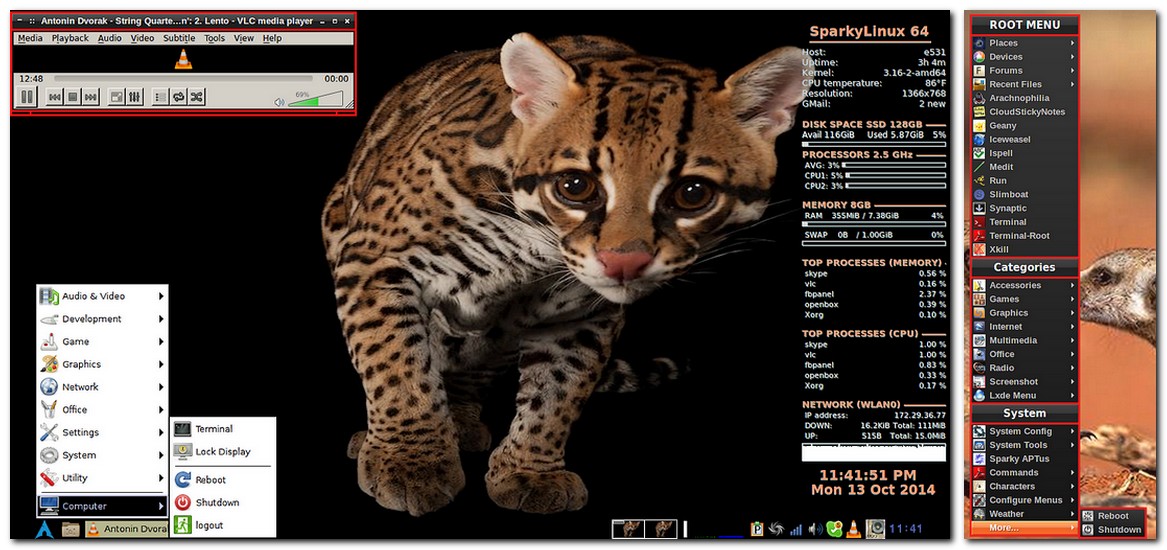

The image below is a desktop with minimal fbpanel and Conky and an Openbox Dock with the wmdrawer menu open and the tooltip on Xournal. Just putting the tooltip on the penguin icon (no clicking required) launches the menu, moving the tooltip to a menu icon displays the app name associated with that icon and then left-clicking the app icon instantly launches the app.

An image of a desktop with minimal dock, expanded Conky to pick up computer processes and a fbpanel on the bottom, with everything concentrated on the right edge follows.

The net space loss from my additions and removals to the default Sparky Base installation is about 1 GB. The same recipe can be used when starting with Sparky LXDE with less app installing. Especially nice is Wine is already installed and needs only to be configured. Also, Open-jdk-iced-tea Java is installed, and, if it works for you, the need to install Oracle Java is removed.
Top