 PHOTOFILTRE
PHOTOFILTRE 
 PHOTOFILTRE
PHOTOFILTRE 

PhotoFiltre is a free image editor that makes a great lightweight alternative to Gimp for Linux users who want something simpler and easier to use, but still endowed with all the features amateur photographers like. There is a linux version available at photofiltrelx, but it is a challenge to install. PhotoFiltre Studio is also available, but it is not free, and I do not know if it works with Wine. The Windows free version works perfectly with Wine. To be sure you get the latest version, download the portable version as a .zip file from PhotoFiltre Studio. Simply extract the contents of the .zip file to any folder of your choosing, say, for example, ~/bin/PhotoFiltre. Make PhotoFiltre.exe executable, and launch it using Wine.
To put PhotoFiltre in the Menu, use your text editor to create the file on the upper left. Name it PhotoFiltre.desktop and put it in /usr/local/share/applications. For icon you can download (right click and choose save image as) one of the lxphotofiltre icons at the top of this page or the one in the portable apps link. Name it photofiltre.png and move it to /usr/share/icons.
Two of the great features in PhotoFiltre are the clone tool and the automatic batch tool. Large batches of images can be resized, re-canvased with a variety of canvases and adjusted for brightness-contrast, saturation and gamma with a single click. Images can be also flipped, rotated and filtered in batches. It is very useful for setting up wallpaper and slide shows (see following two images).
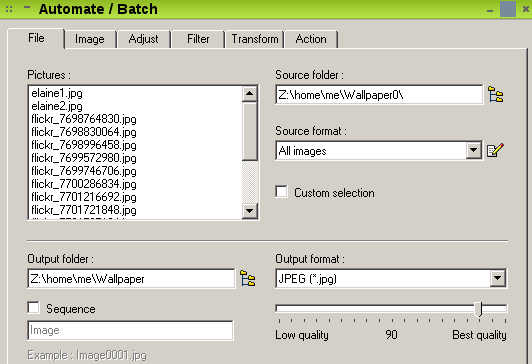 |
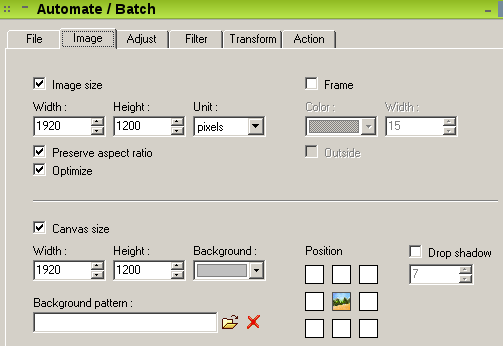 |