Arachnophilia Html Editor |
I'm always on the look-out for good html editors, which are sorely lacking in the general Linux world. Recently I rediscovered an old application that I had occassion to use in my past Microsoft days, namely, the Arachnophilia HTML Editor. Arachnophilia underwent a major change since I used it. Starting with version 5 it is written completely in Java, so it can be run on any platform with a decent Java. So it works with any Linux operating system with an installed Java software. See the Debian Linux Openbox for instructions for installing Oracle Java.
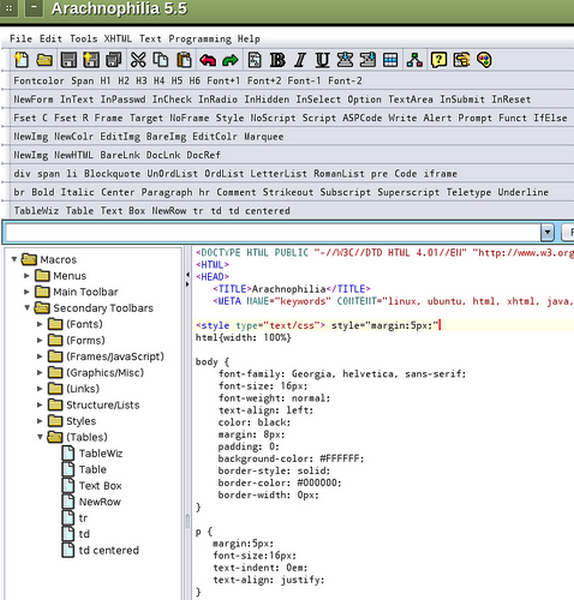
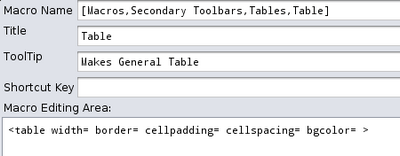
The current version 5.5 is full of useful features and, even better, is fully customizable. It has the best syntax-coloring that I have seen in any editor, which was a feature in which my previous favorite html editor, Araneae, suffered. It has an internal browser Instant View mode that shows your HTML changes as you make them with each keystroke! Arachnophilia offers development of HTML, frames, CGI, Perl, C++, Java and Javascript with many intelligent tools and functions, as well as a built-in intelligent FTP client, that automatically uploads files to your server. It offers powerful keyboard macros, that can include system commands, even other macros, for maximum flexibility. User-defined toolbars provide any tags or content you need for any of the supported languages and support systems. The complicated stuff is available for the expert, but the basic layout and configurations can be successively used by beginners without great expertise.
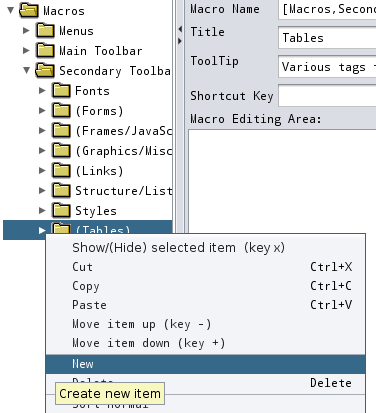
To install Arachnophilia on a Linux system, download Arachnophilia.jar from Arachnoid. Put it in any directory, for example, ~/bin, and make it executable. Create arachnophilia.desktop from scratch or by using lxmed, using as Exec the following:
Exec=java -jar ~/bin/Arachnophilia.jar.
Put arachnophilia.desktop into /usr/local/share/applications. The official Arachnophilia icon can be copied from the icon at the top of this page.
This puts an Arachnophilia launcher in the LXDE Menu. To put a launcher in the Openbox Menu, use
<execute>java -jar ~/bin/Arachnophilia.jar</execute>.
Creating new templates and editing items in the Main Menu can be easily accomplished by ticking the Edit box at the bottom of the vertical menu on the left edge. Arachnophilia comes with 35 different file launchers listed under File>New. These files are stored as editable text files in ~/.Arachnophilia/Templates. For my own special templates, I simply edit one of these stock templates that I never expect to use rather than add more files to the overkill that is already present. Leave the name the same as the stock name. To change the name that appears in File>New, edit ~/.Arachnophilia/ArachConf/FileData.txt. To add new items to toolbars, right click the desired toolbar in the left column menu and choose New. See the photo on the right near the bottom.
An image of a configured toolbar set follows:
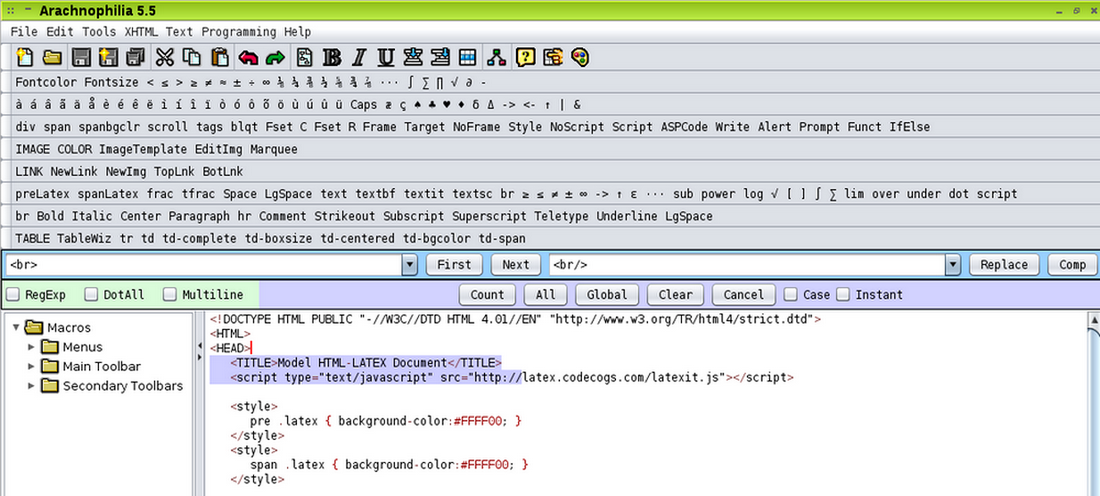
For Arachnophilia Tips of the Day, see Arachnoid Tips.