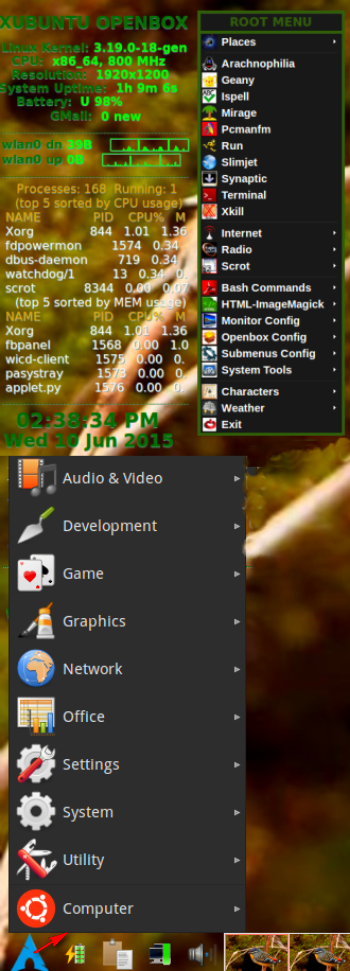
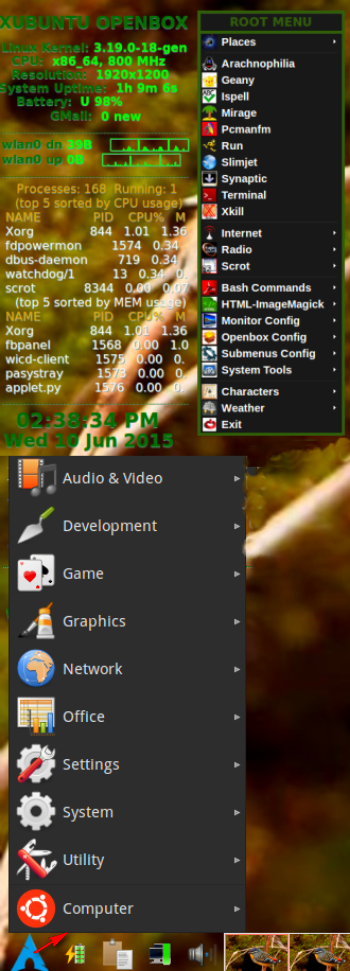
First, install openbox and obconf:
sudo apt-get install openbox obconf .
Then replace the xfce4 windowmanager xfwm4 with openbox:
openbox --replace & exit .
Nothing will appear different. No openbox root menu will show because xfdesktop is still in charge.
Make, if it is not already present, ~/.config/openbox:
mkdir ~/.config/openbox .
Populate it with your openbox stock autostart.sh, menu.xml and rc.xml, or copy the general openbox config files to it:
sudo cp /etc/xdg/openbox/* ~/.config/openbox/ .
Now, disengage xfdesktop:
xfdesktop --quit , or uninstall it: sudo apt-get remove --purge xfdesktop ,
and either kill xfwm4:
pkill xfwm4 , or uninstall it: sudo apt-get remove --purge xfwm4 .
As insurance, make a copy of the .desktop file at the top-left, name it openbox.desktop, make it executable and put it in ~/.config/autostart.
The main function of xfdesktop lost by its removal is wallpaper control. My favorite wallpaper controller is nitrogen. Installing it sudo apt-get install nitrogen, allows removal of xfdesktop, if desired.
Check the box in the xfce settings to save the session for next boot. In the next boot, boot to "default". This should produce the openbox setting complete with the openbox root menu, but still leaves xfce4-session in charge.
Things like log-out, shutdown, etc in openbox root menu are formulated for lxsession. For such commands to work with xfce4-session requires changing "lxsession" to "xfce4-session" in all the menus. Also, xfce4-session autostart functions by putting .desktop-files into ~/.config/autostart. The autostart in ~/.config/openbox/ does not seem to function. Otherwise, all subsiduary apps like file browsers, terminals, panels, docks, taskbars, image viewers, text editors, etc should work. If you choose to replace xfce4-session with lxsession, be sure lxsession is in charge before shutting down, or you may not be able to restart. An image of an Xubuntu-Openbox desktop showing an Openbox Root Menu and an Fbpanel dynamical menu is on the right.