 POOR MANS RADIO PLAYER
POOR MANS RADIO PLAYER 
 POOR MANS RADIO PLAYER
POOR MANS RADIO PLAYER 
Hakerdefo has provided a lightweight shell script, Poor Mans Radio Player (PMRP), for playing online fm radio. PMRP lists over 200 radio stations in 20 categories: urban (6), techno (6), rock (9), pop (8), oldies (6), latin (2), easy (11), country (5), comedy (1), ninety (5), eighty (3), blues (10), bollywood (10), classical (10), country (10), electronic (10), hits (10), jazz (10), folk (9), soma (31). Configuring the script to substitute a new station for a station in the script requires only changing the name and the address of the stream.
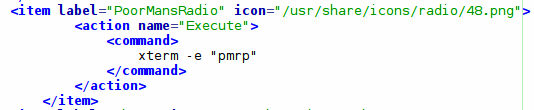
Pmrp.zip can be downloaded from the link given above. Extract the content and put the pmrp script on the path and make it executable; in my case:
sudo mv pmrp /usr/local/bin sudo chmod 755 /usr/local/bin/pmrp .
To have a menu launcher for pmrp, add the script in the image on the upper right to wherever you want it in your static (Openbox) menus.
Clicking the launcher will bring up the category selector as pictured in the first picture below. Choosing a category will bring up the second picture below which shows the station selector (for classical music in this case - the number after the station name is the kb/sec at which the stream broadcasts). Selecting and playing a station will bring up a third window in which a record button can be added to activate an outside software such as screenripper. The audio player is mpg123, which needs to be installed, or an alternate player be substituted into the script.


PMRP-vlc, using VLC as player and with 33 classical music stations, can be downloaded using wget from this website:
wget http://lxlinux.com/pmrp-vlc .
Install as just described for pmrp. Pmrp-vlc has the advantage of instantly being able to record using the vlc record button.