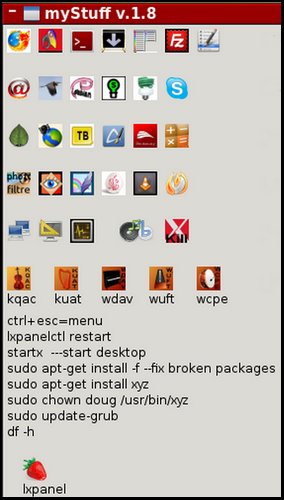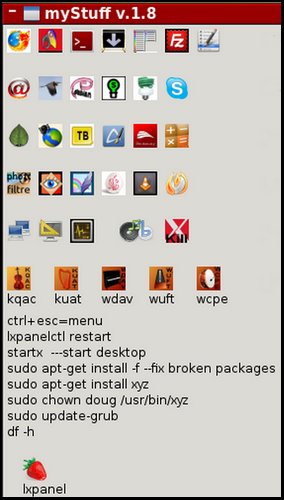MyStuff Auxillary Menu
Kornelix has created a very useful secondary menu tool called mystuff. Download and install myStuff-1.8-x86_64.deb (or the 32-bit) and follow the directions. Populate it with whatever is useful to you - app launchers, terminal cribs, web links, etc. Put menu links where-ever you like - panel, openbox menu, obmenu, main menu, desktop, etc. The image on the right is one of my past mystuff menus. To add an item, you just right click an empty spot on the mystuff window and fill in the popup box that results. To just display an icon - no text - put the cursor on the menu text line and press the tab key to make the menu think you have entered something.